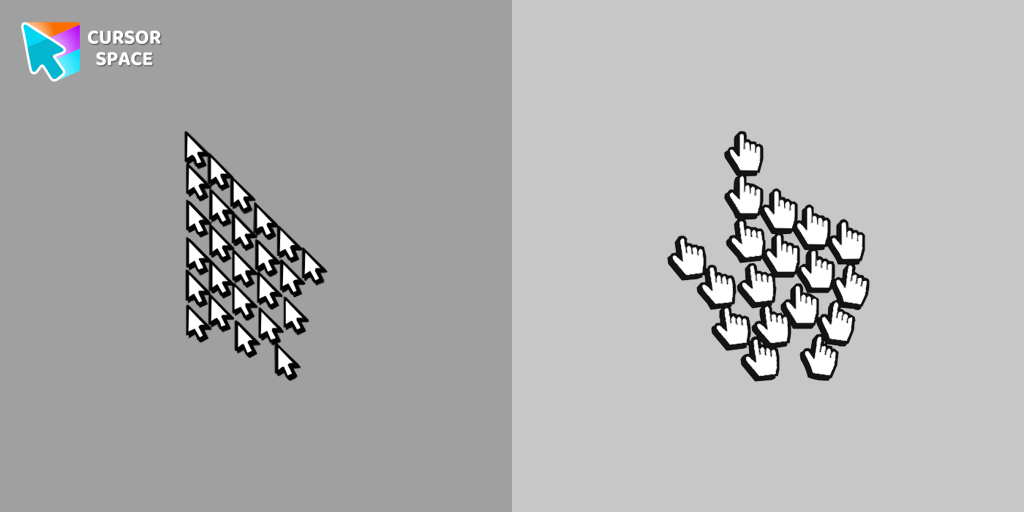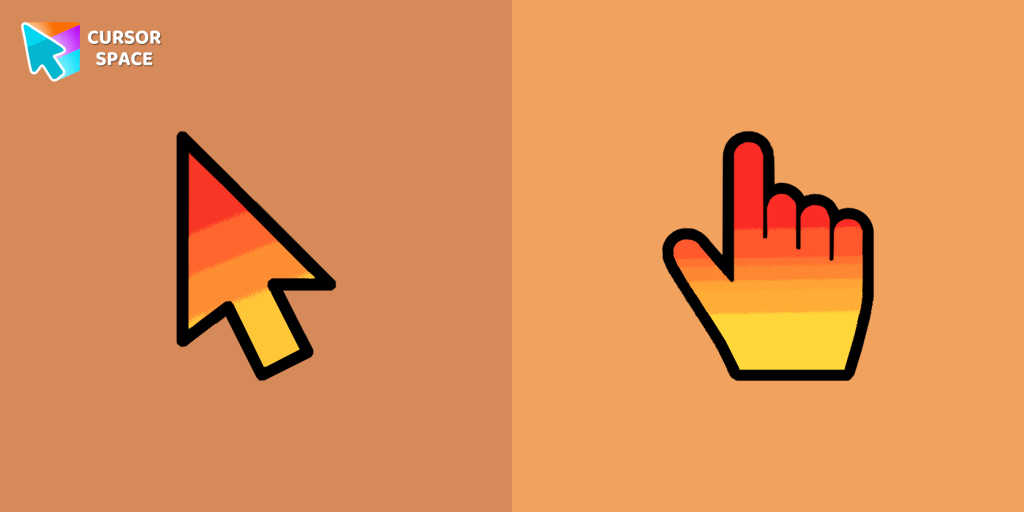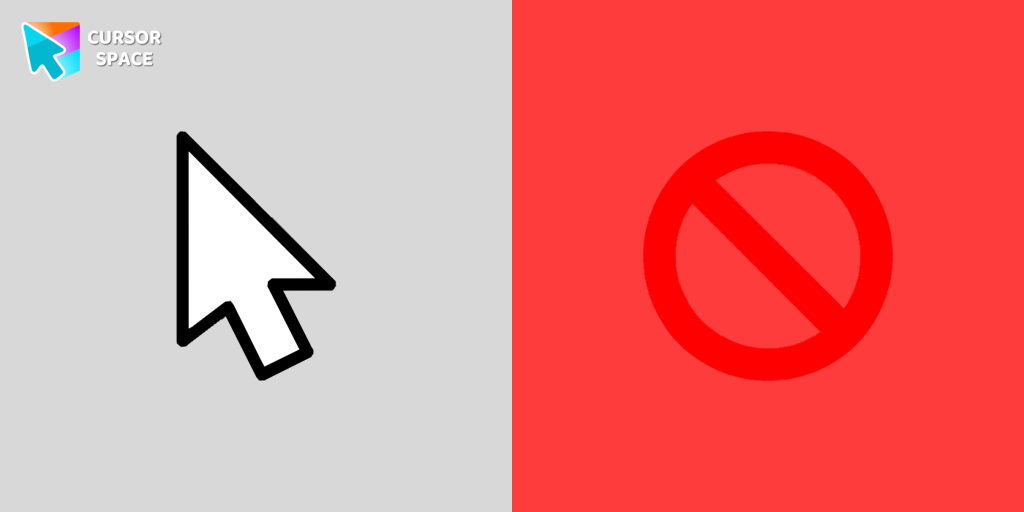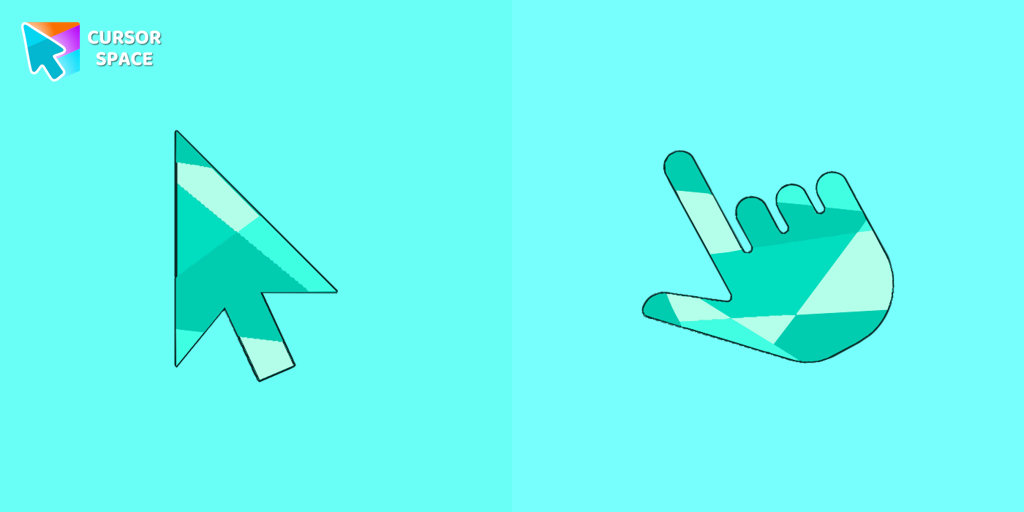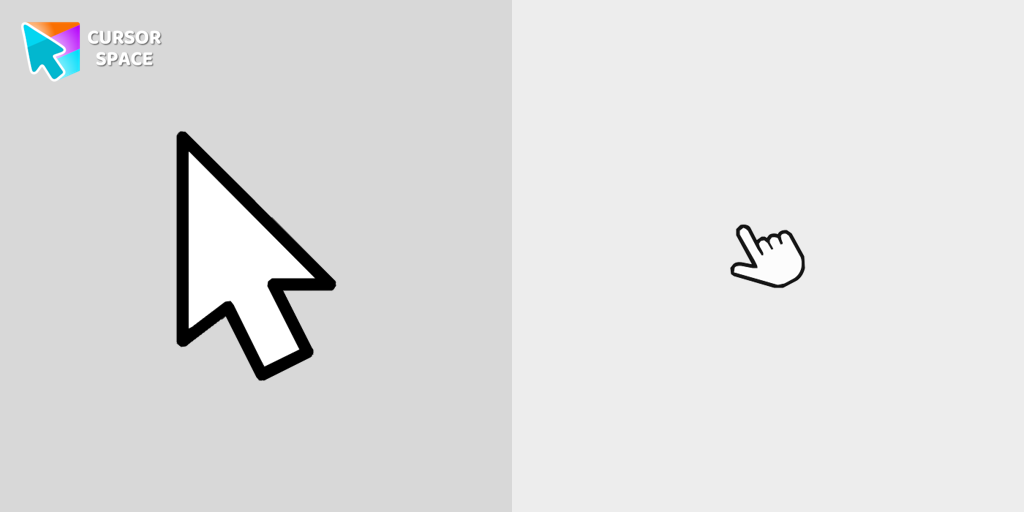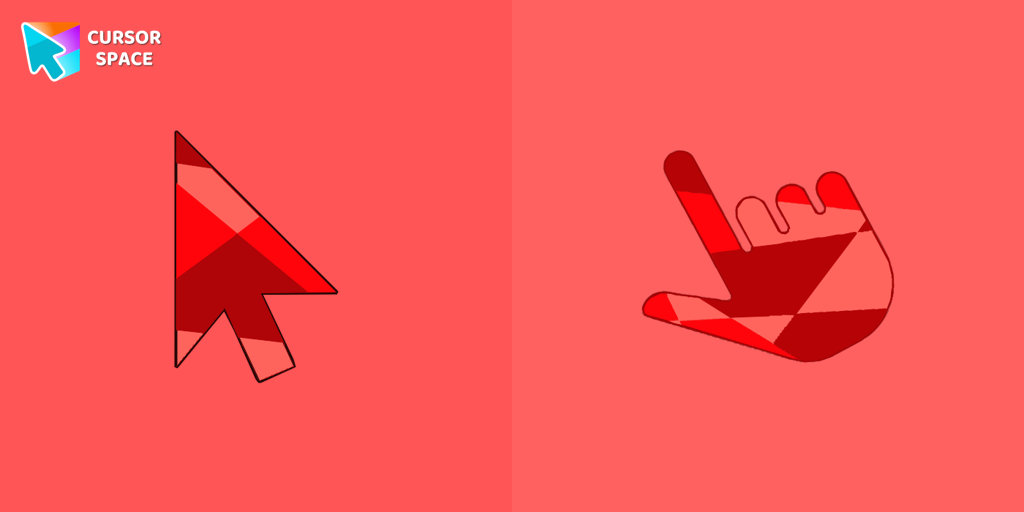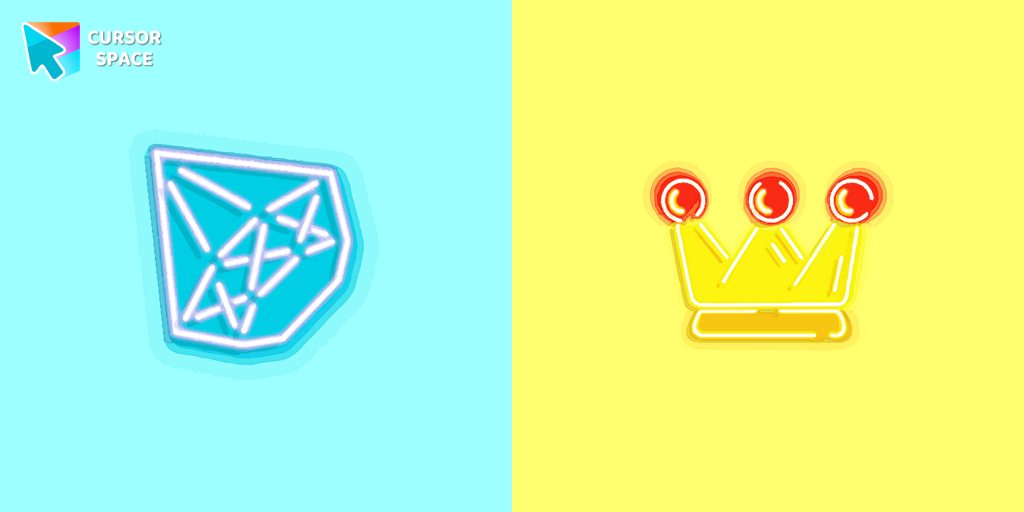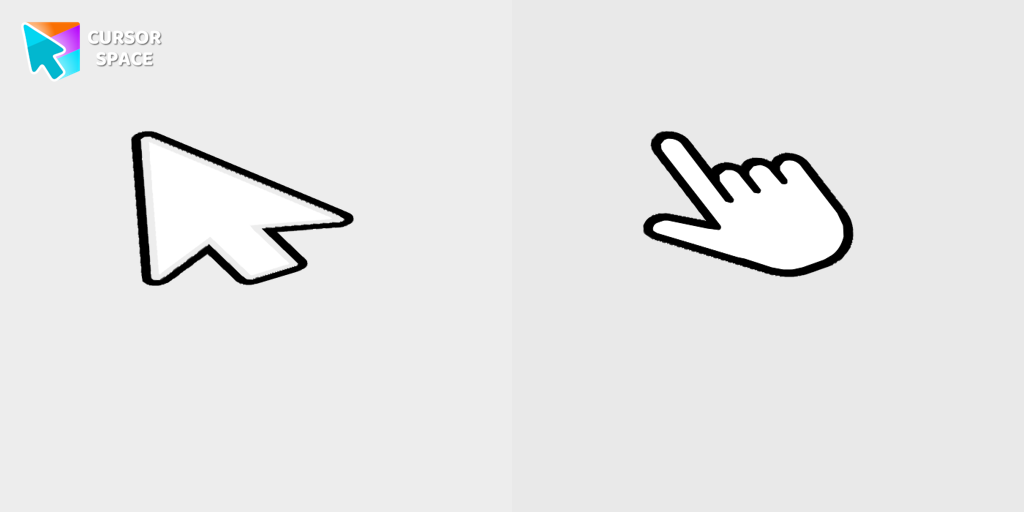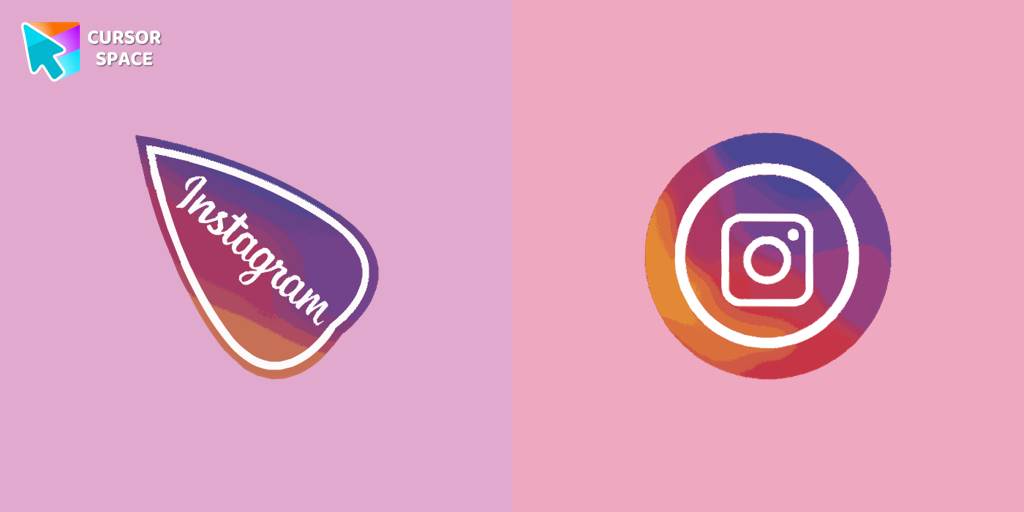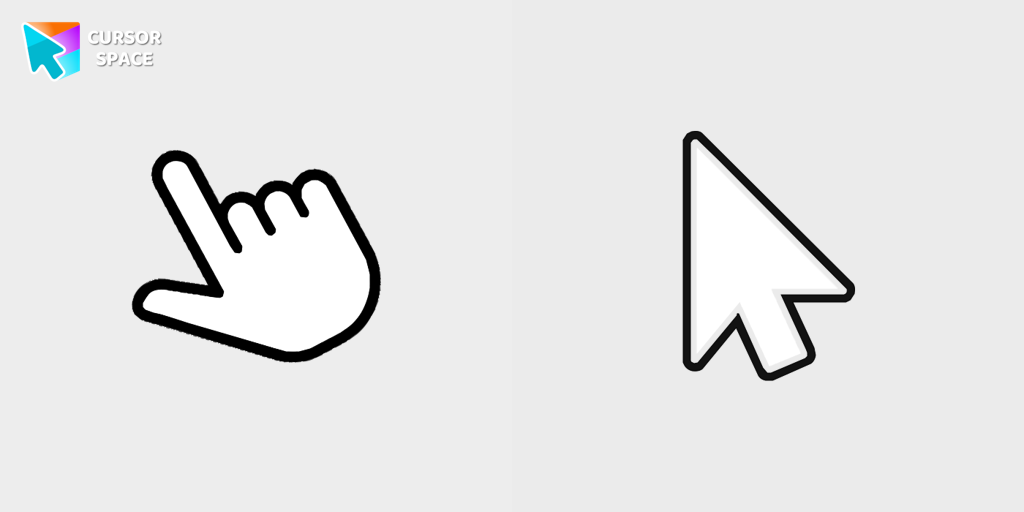Cursors in the pack



Description
Enhance your cursor game with the adorable 8-bit cursor. This nostalgic and cute cursor adds a touch of retro charm to your digital experience. With its pixelated design and vibrant colors, the 8-bit cursor brings a sense of nostalgia and whimsy to your screen.
Customize your cursor to match your style and personality, making every click a delightful trip down memory lane. Whether you're a fan of classic video games or simply appreciate a unique and charming cursor, the 8-bit cursor is sure to bring a smile to your face.
Upgrade your cursor to this charming and customizable option and let your digital world become a pixel paradise. Enhance your browsing with the 8-bit custom cursor. This custom cursor for Google Chrome adds a nostalgic, pixelated charm to your screen for a retro experience.
What's included in the package
- Default Cursor
- Pointer (Hand)
How to install a custom cursor pack 8 Bit Cursor
Install the Cursor Space extension for Chrome or Cursor Space for Edge in your browser.
On this page, click "Add this cursor pack to the extension".
Open the extension and go to the Packs tab.
Find the custom cursor pack "8 bit cursor" and click it.
Enjoy!
Ready to install?
Get this cursor pack and thousands of others by installing our extension. It's fast and free!
Collection hits
Installation leaders from "Space-Themed Collection": free packs, neon/anime/pixel art, quick add to Chrome and Edge.
Install Cursor Space - A Collection of Custom Cursors for Chrome & Edge
Add packs instantly and unlock access to thousands of cursors: neon, anime, pixel-art, and more. Fast, safe, and free.
- Free cursor packs
- HD/HiDPI & animated icons
- Quick browser installation
Cursor Space is an extension for changing your mouse cursor in Chrome and Edge browsers: themed collections, HiDPI icons, neon, animated, and pixel cursors, with quick installation.