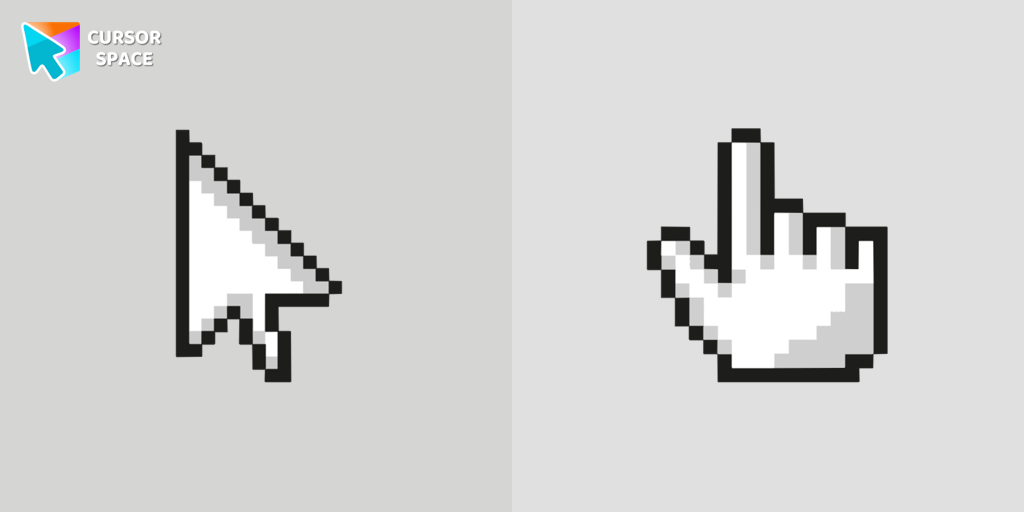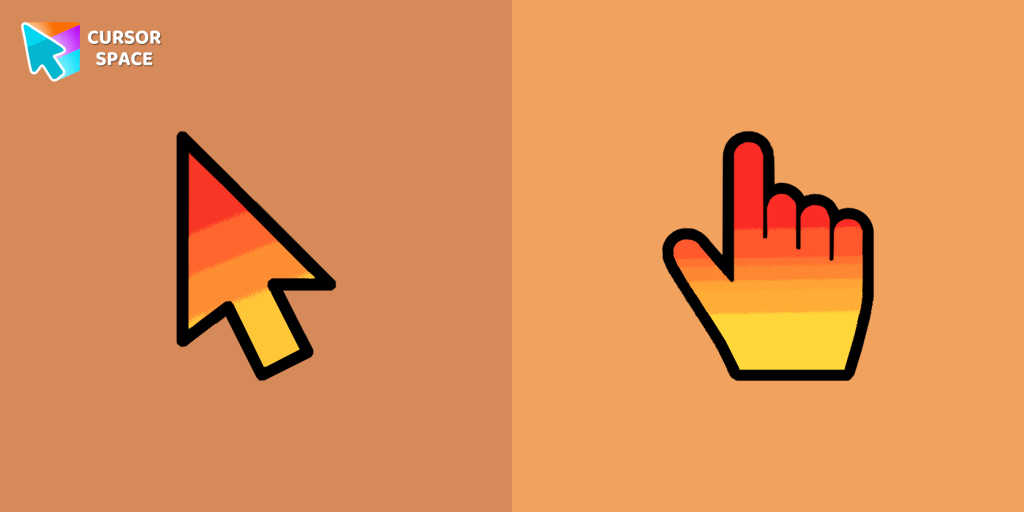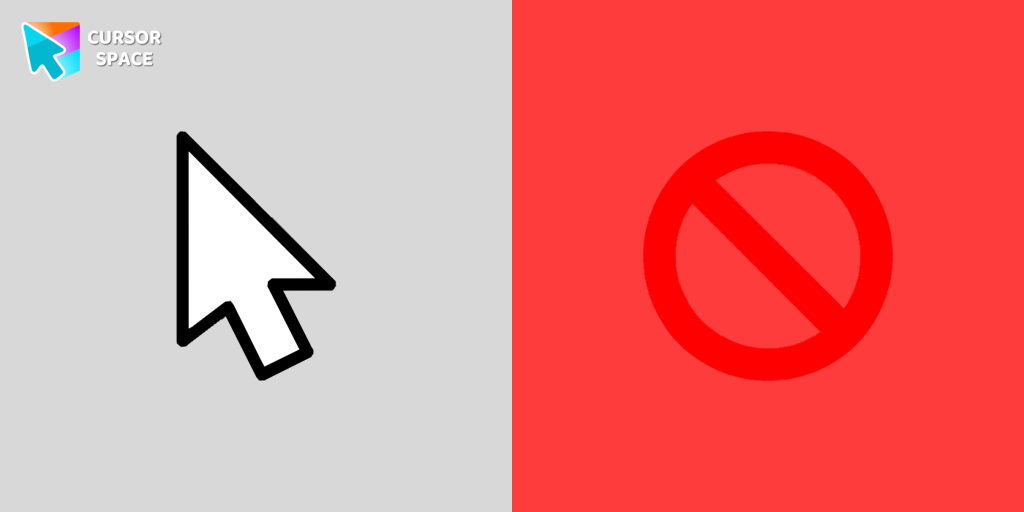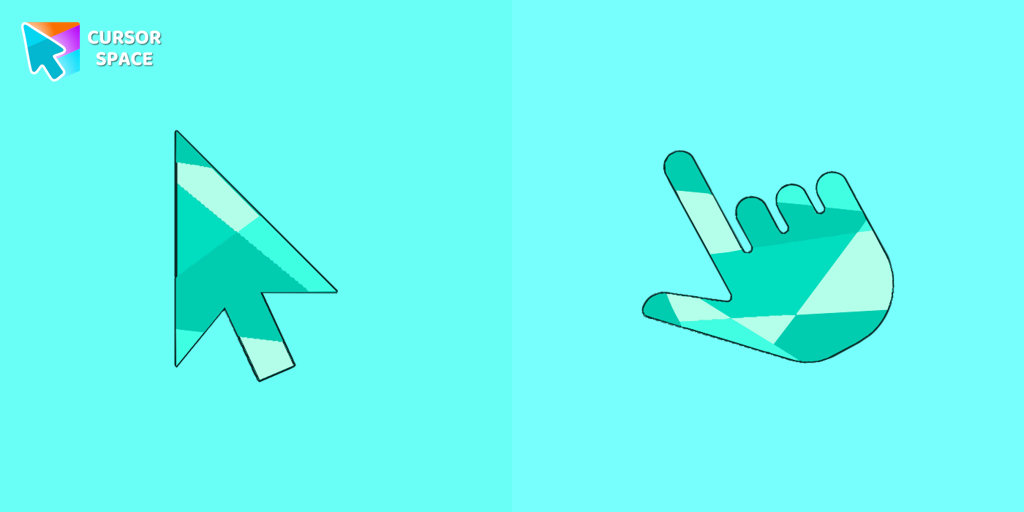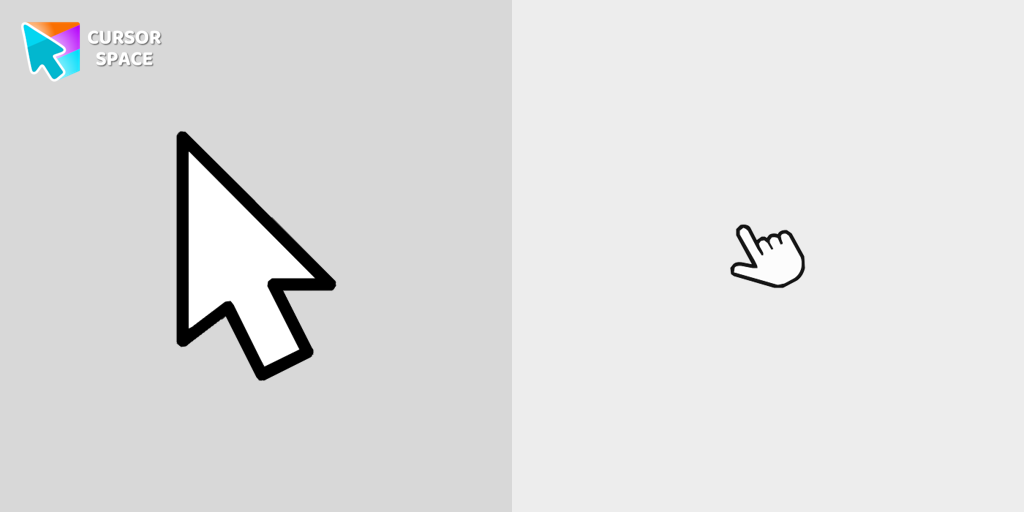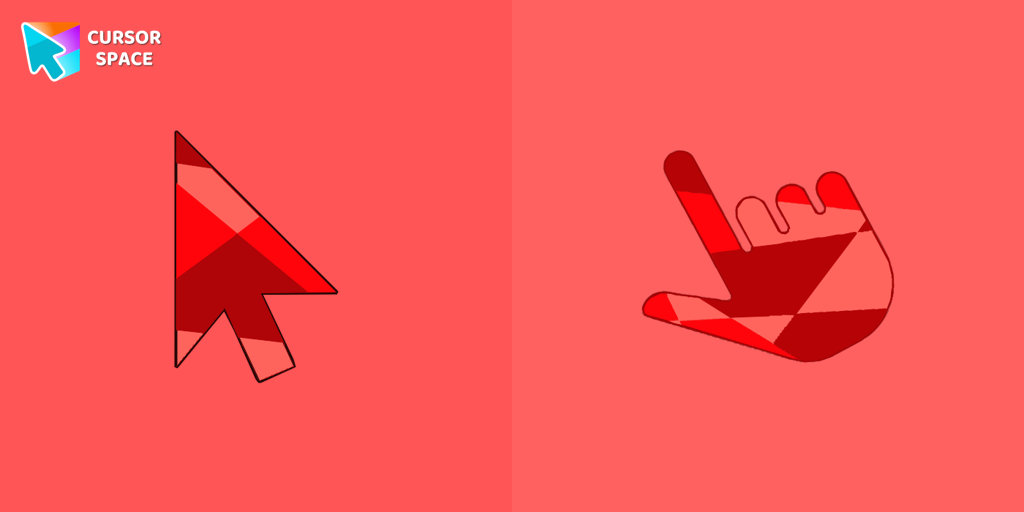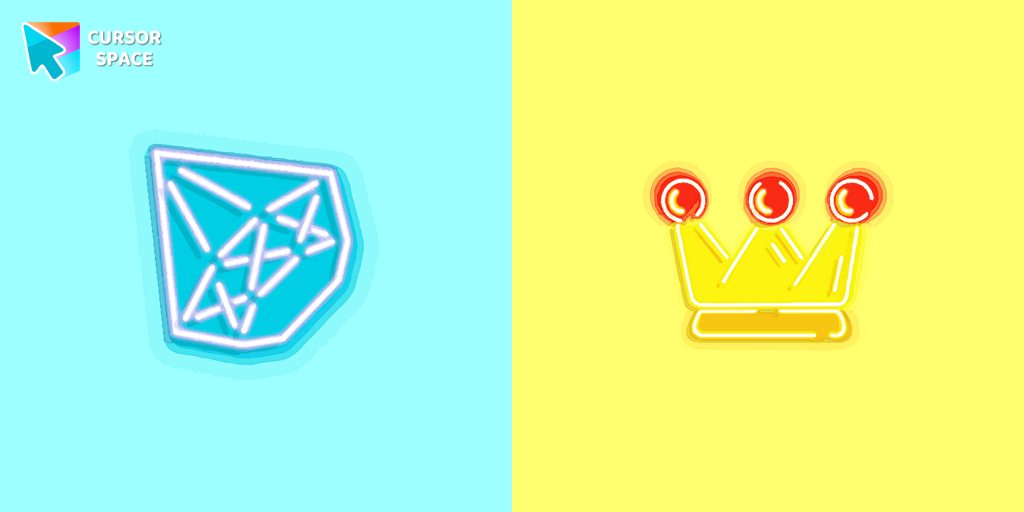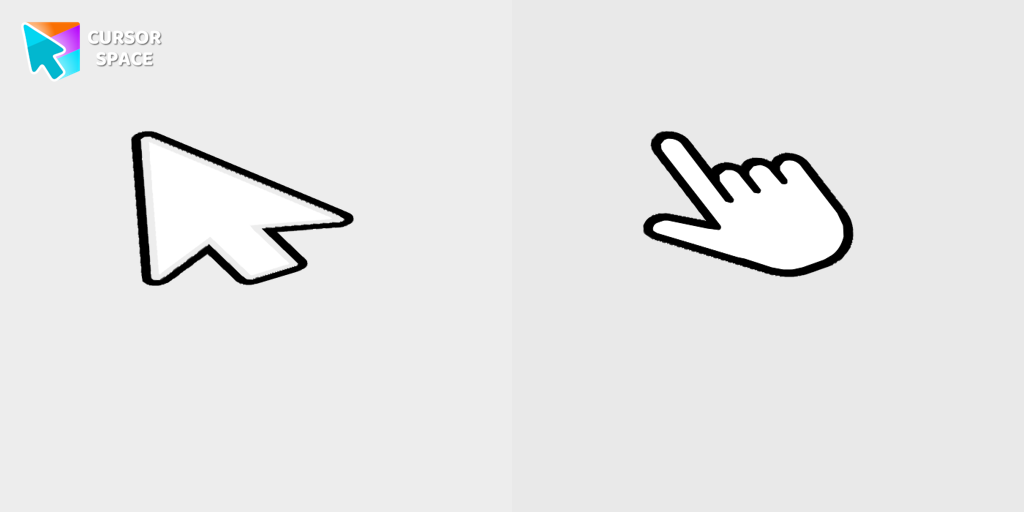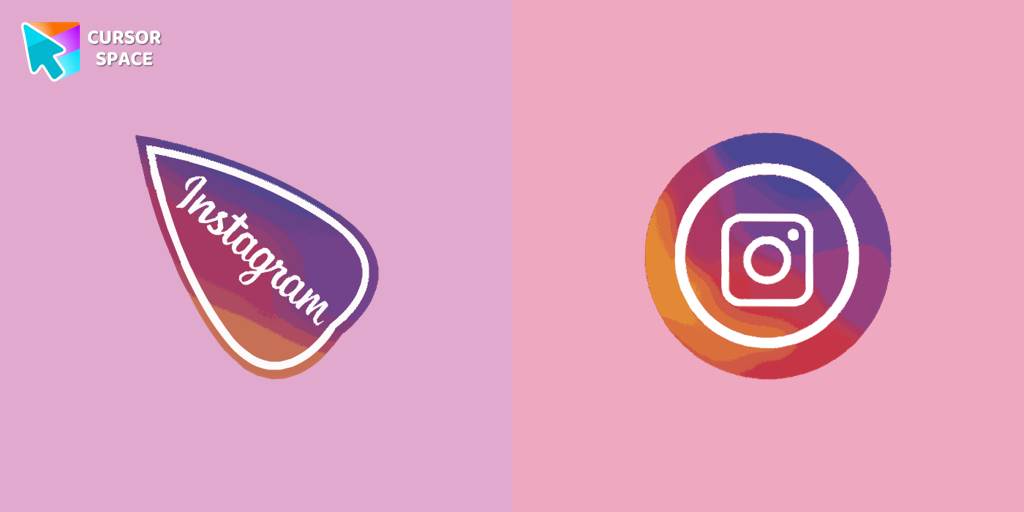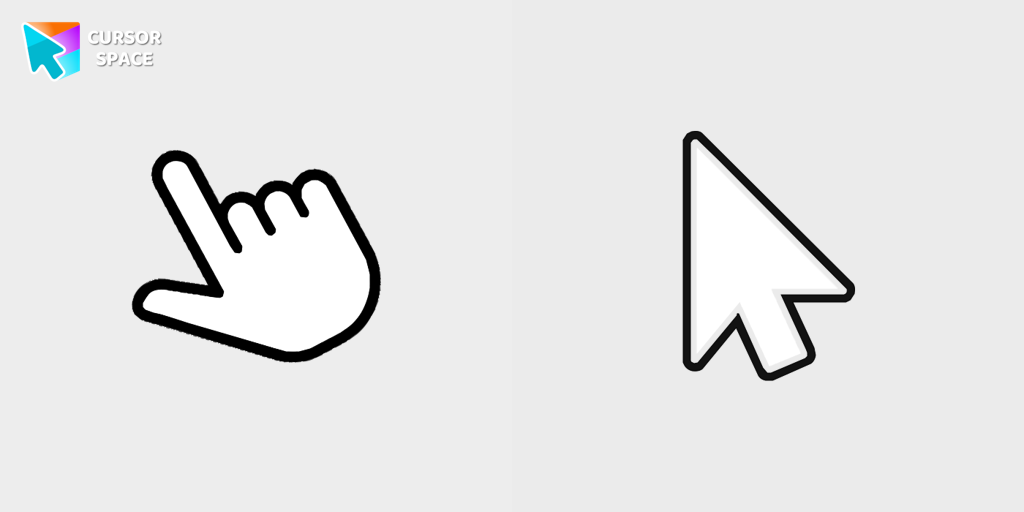Cursors in the pack



Description
The Multiple Cursor prank involves placing several fake mouse cursors on a computer screen, with only one being functional. When users attempt to click or navigate, they are often misled by the decoy cursors, leading to confusion and frustration. This playful trick is designed to bewilder and amuse both observers and the unsuspecting victim.
Experience the fun of the Multiple Cursor prank with a custom cursor for Google Chrome. Add fake cursors to confuse and entertain while keeping only one functional.
What's included in the package
- Default Cursor
- Pointer (Hand)
How to install a custom cursor pack Multiple Cursor Prank
Install the Cursor Space extension for Chrome or Cursor Space for Edge in your browser.
On this page, click "Add this cursor pack to the extension".
Open the extension and go to the Packs tab.
Find the custom cursor pack "Multiple cursor prank" and click it.
Enjoy!
Ready to install?
Get this cursor pack and thousands of others by installing our extension. It's fast and free!
Collection hits
Installation leaders from "Space-Themed Collection": free packs, neon/anime/pixel art, quick add to Chrome and Edge.
Install Cursor Space - A Collection of Custom Cursors for Chrome & Edge
Add packs instantly and unlock access to thousands of cursors: neon, anime, pixel-art, and more. Fast, safe, and free.
- Free cursor packs
- HD/HiDPI & animated icons
- Quick browser installation
Cursor Space is an extension for changing your mouse cursor in Chrome and Edge browsers: themed collections, HiDPI icons, neon, animated, and pixel cursors, with quick installation.